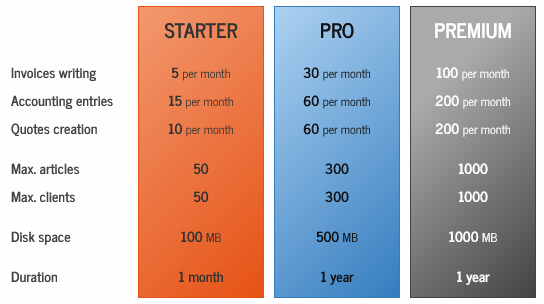Frequently asked questions
You couldn't find the answer you're seeking ?
OR
Access types
Q
How to buy an access?
Q
Is AMI Project free?
Q
My access is coming to an end, will my data be kept?
Q
How can I increase the limits of my access?
Q
Can access be used by multiple simultaneous users?
Q
Can I give access to my collaborators?
Q
You have reached the limit of your access
Q
Can I change the password of the collaborators' accesses?
Q
Does AMI Project offer subscription packages?